Prerequisites
- Ensure that DBeaver is installed. To download DBeaver, see the DBeaver download page. Please make sure that your DBeaver version is at least v23.3.4.
- Install and start RisingWave. For instructions on how to get started, see the Quick start guide.
Establish the connection
- In DBeaver, from the menu bar, select Database > New database connection.
- In the Connect to a database window, select RisingWave. Click Next.
- Under Connection settings, provide the following information:
- Host: The hostname or IP address of the RisingWave database. The default Host is
localhost. - Port: The port number of the RisingWave database. The default Port is
4566. - Database: The name of the RisingWave database you want to connect to. The default Database is
dev. - Username: The username for accessing the database. The default Username is
root. - Password: The password associated with the provided username. By default, there is no password for
root.
- Host: The hostname or IP address of the RisingWave database. The default Host is
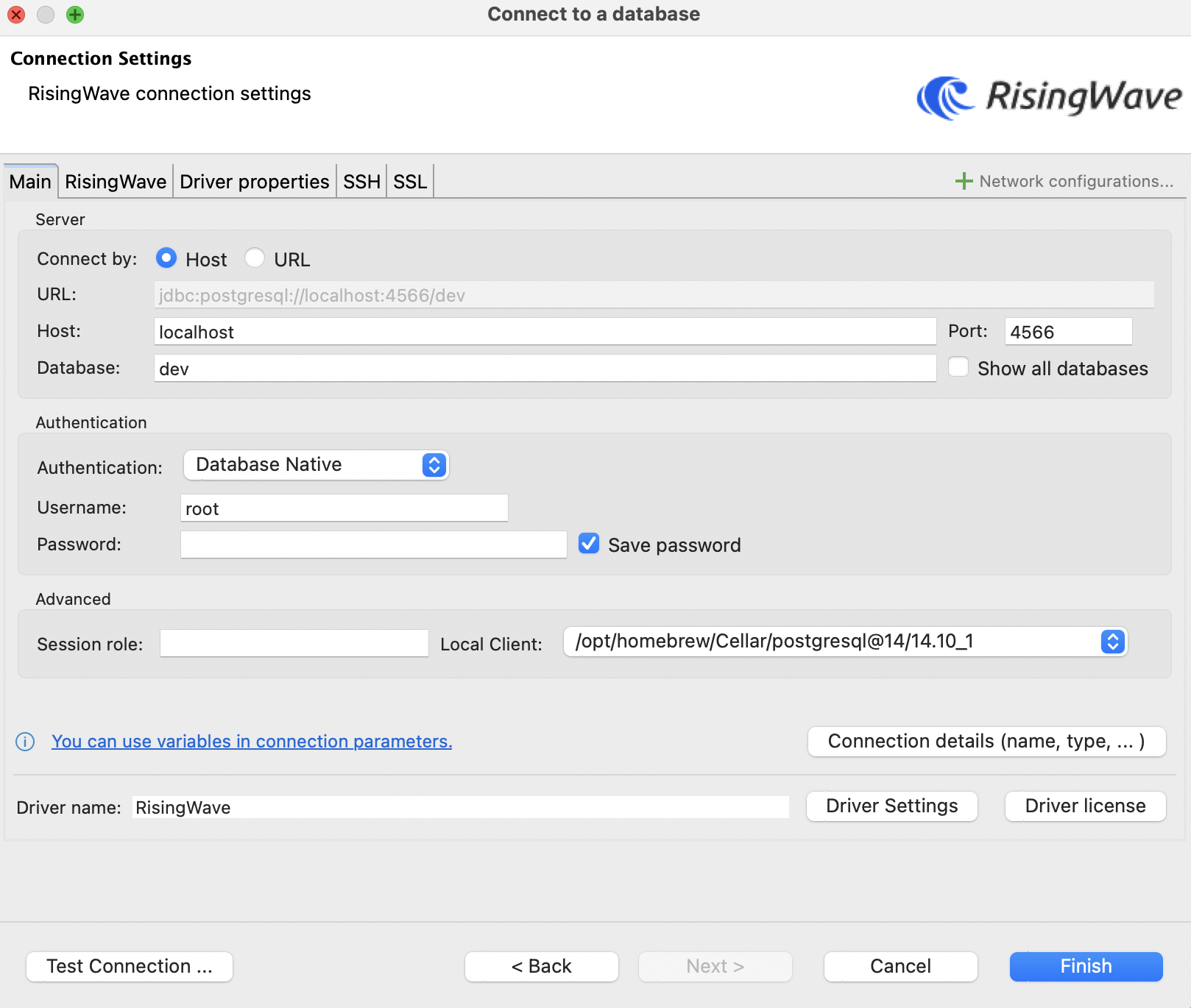
- Click Test connection. If there are no errors, click Finish.
dev database and the public schema.