Currently, RisingWave Cloud only supports credit cards as the payment method.
Add a payment method
To add a new payment method, follow these steps:- Go to Billing.
- Click on the Payment Methods section and then click the Add payment method button.
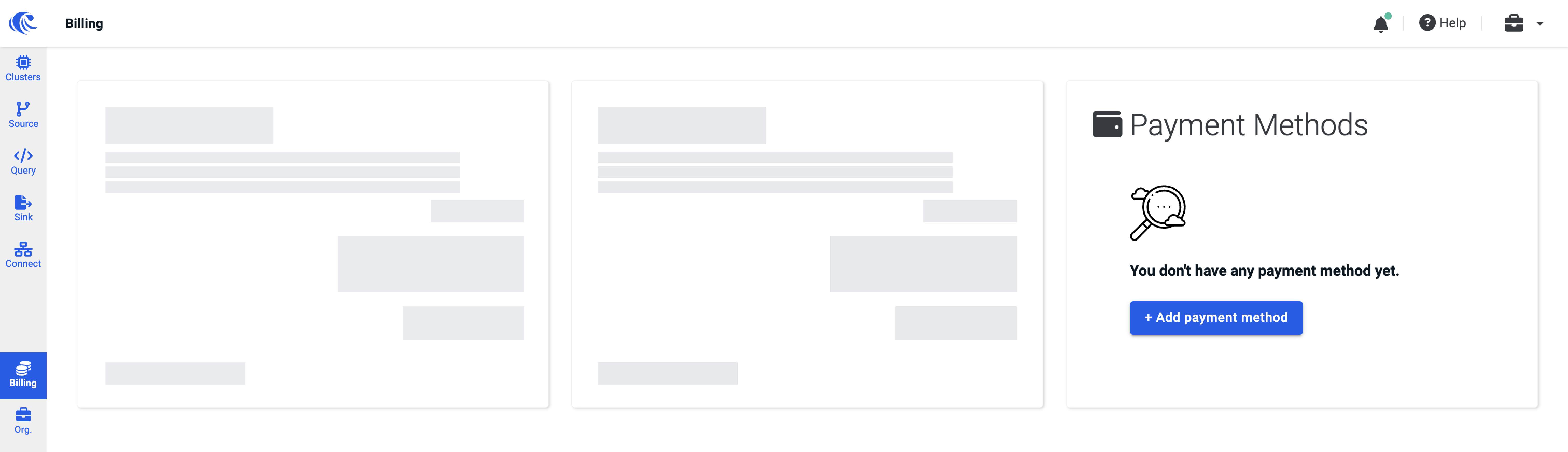
- Fill in all necessary information on your card.
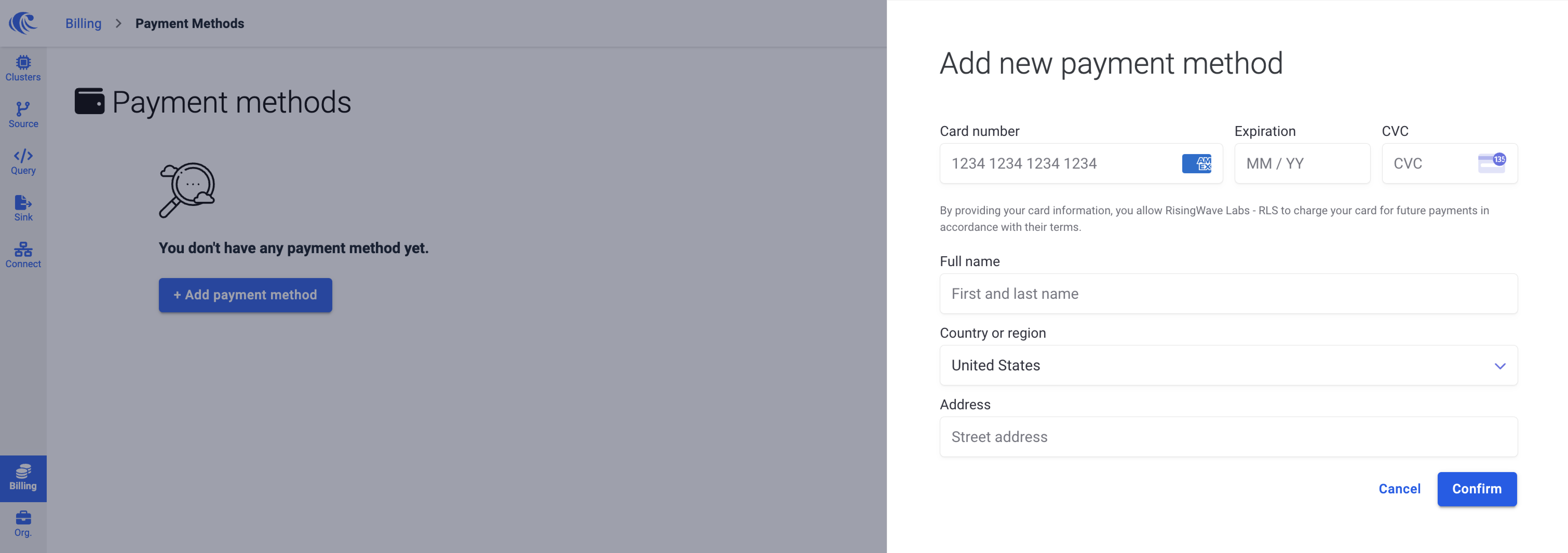
- Click Confirm to save your card.
Delete a payment method
To delete an existing payment method, follow these steps:- Go to Billing.
- Click on the Payment Methods section.
- Click the trashcan/delete button on the top right of the payment method you want to delete.
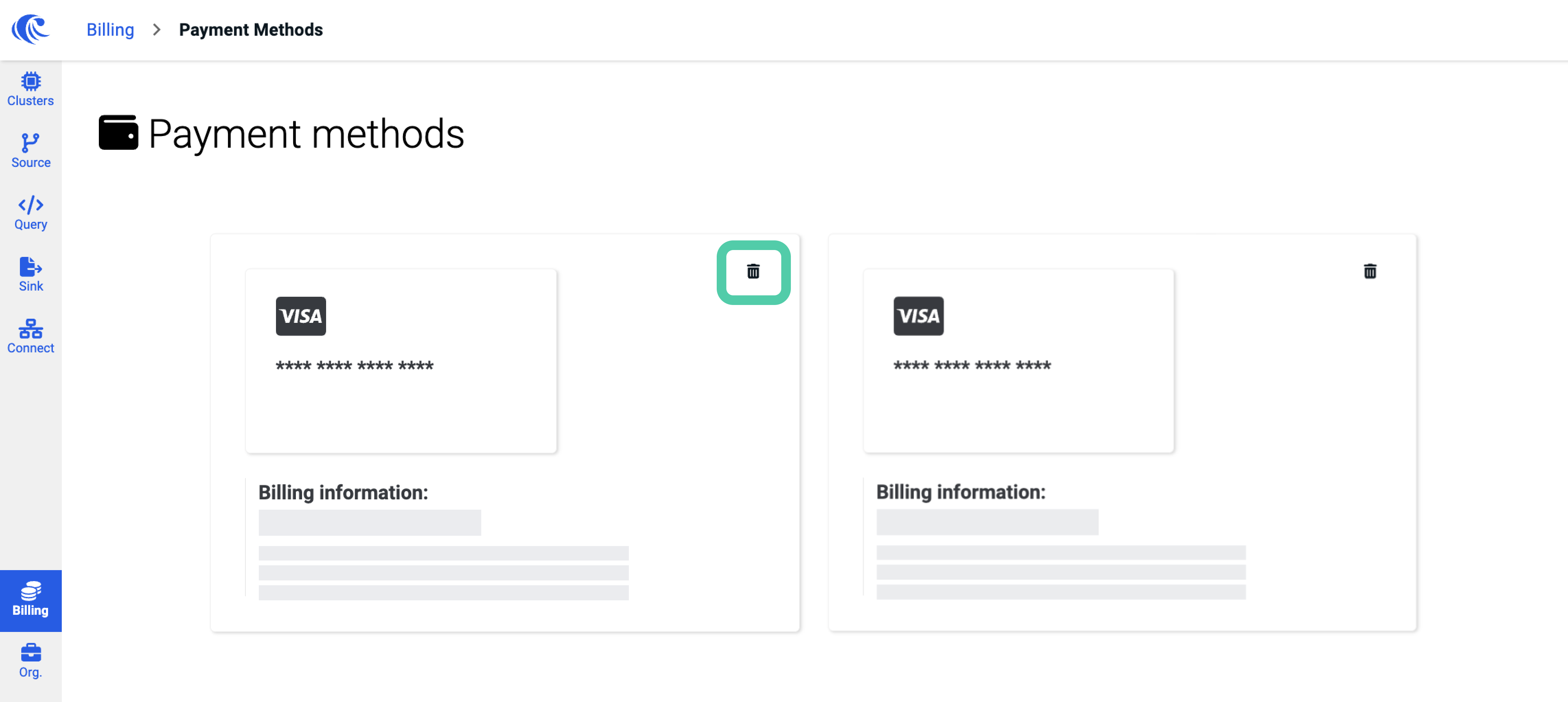
- Click Confirm to confirm the deletion.