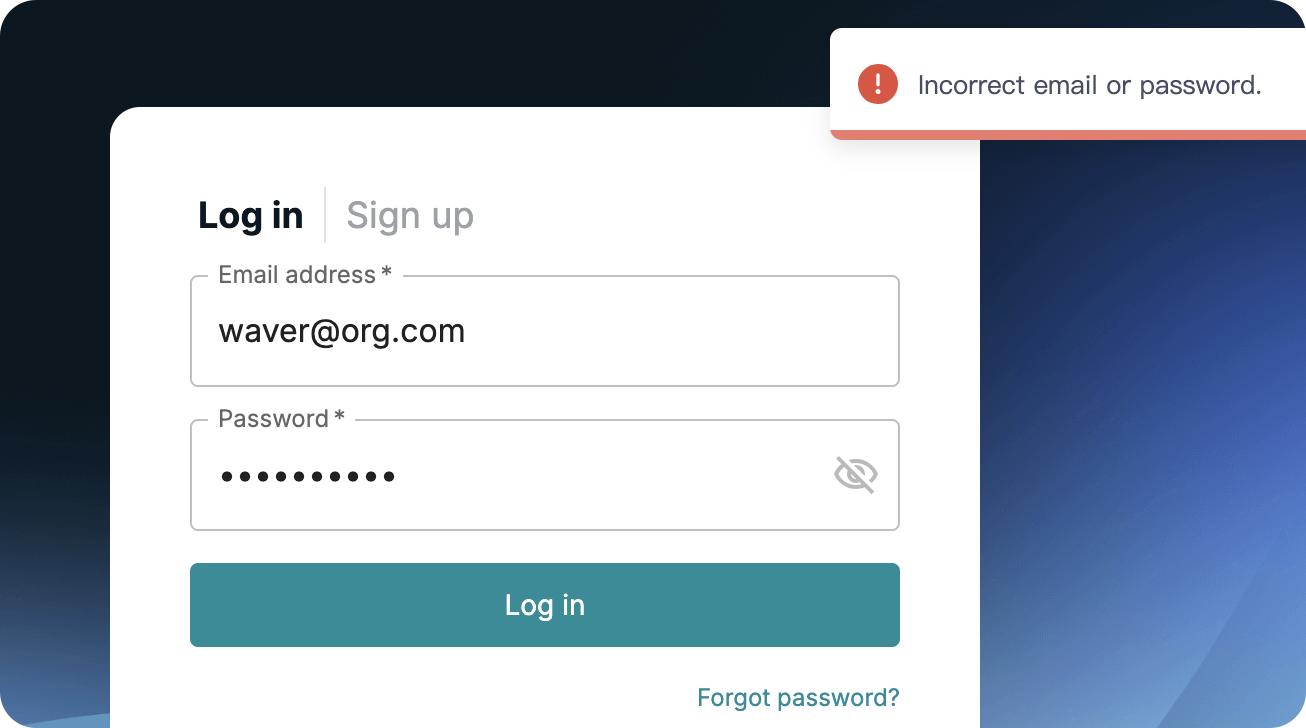
- Click Forgot password?
- Enter the email address you created your account with and click Get code.
- Check the inbox of your email for the verification code. Please also check your junk or spam folder in case the verification email got delivered there instead of in your inbox.
- Enter the verification code and click Reset password.
- Enter your new password and re-enter it to confirm.
- Click Confirm to apply the change.